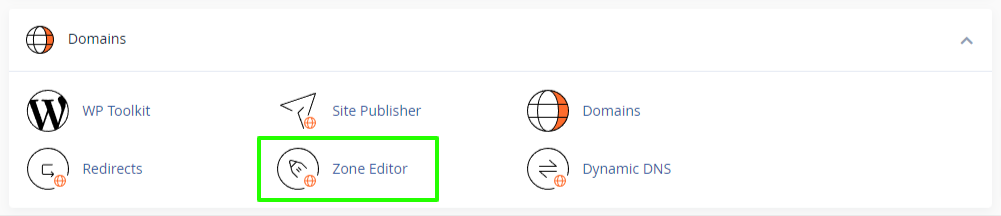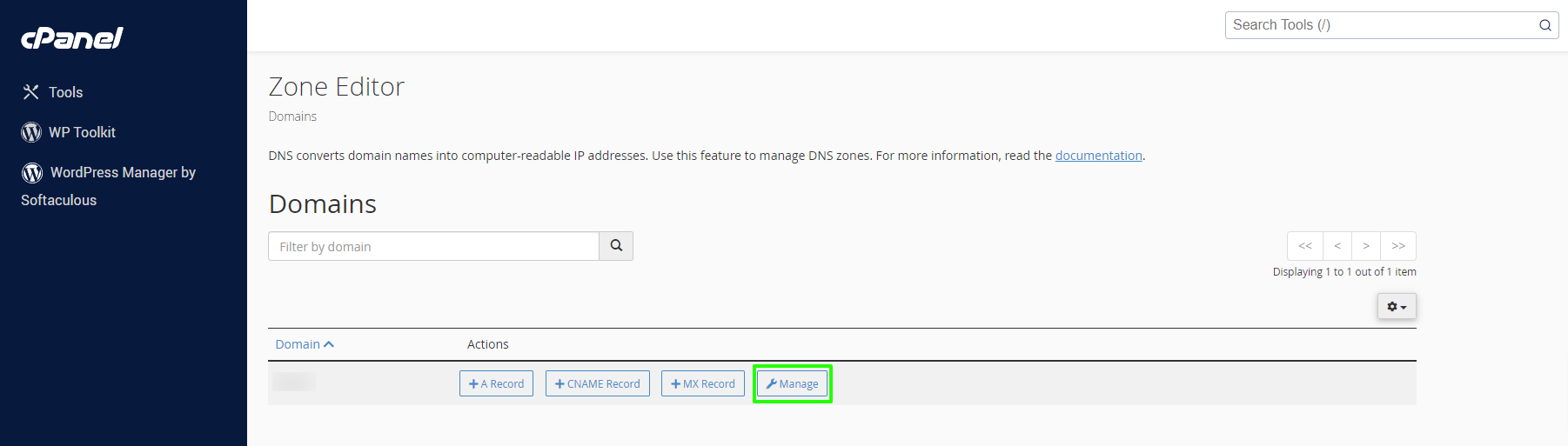Microsoft 365 requires you to add your domain and prove ownership before you can use the respective service. Ownership verification means proving to Microsoft that you own a specific domain or website, preventing unauthorised persons from doing this.
To set up a TXT DNS record in cPanel to verify domain ownership with Microsoft, follow these steps:
-
Log in to cPanel (here's how: Accessing your hosting control panel (cPanel))
-
Navigate to the Domains section and click on Zone Editor:
-
Select the domain you want to verify ownership for:
-
Click on the Add Record button or select Add TXT Record from the drop-down menu, then enter the necessary information in the highlighted fields:
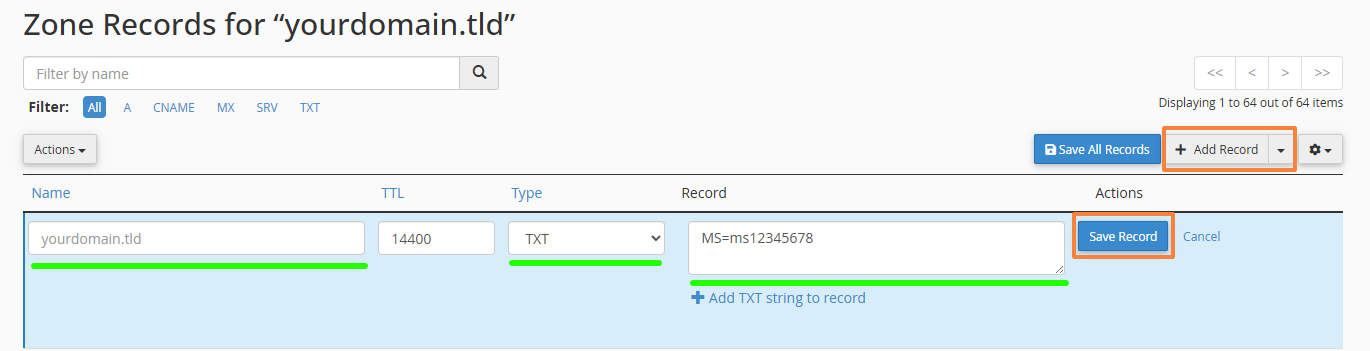
-
In the first input field under the Name column, enter your domain name that requires verification, ending with a dot. The dot would be added automatically if it's missing.
-
The TTL field can be left unchanged, unless Microsoft suggests something different.
-
Under Type, select TXT.
-
In the Record text field, enter the verification code provided by Microsoft. This will typically be something like
MS=msfollowed by some random numbers. -
Click the Save Record button to add the new record.
Note that it may take some time for the DNS record to propagate, so it's best to wait a few hours before attempting to verify domain ownership with Microsoft.
Once the TXT DNS record has been set up, you can proceed with the domain verification process at Microsoft 365 by following the instructions provided by Microsoft.
Updated by SP on 14/02/2025