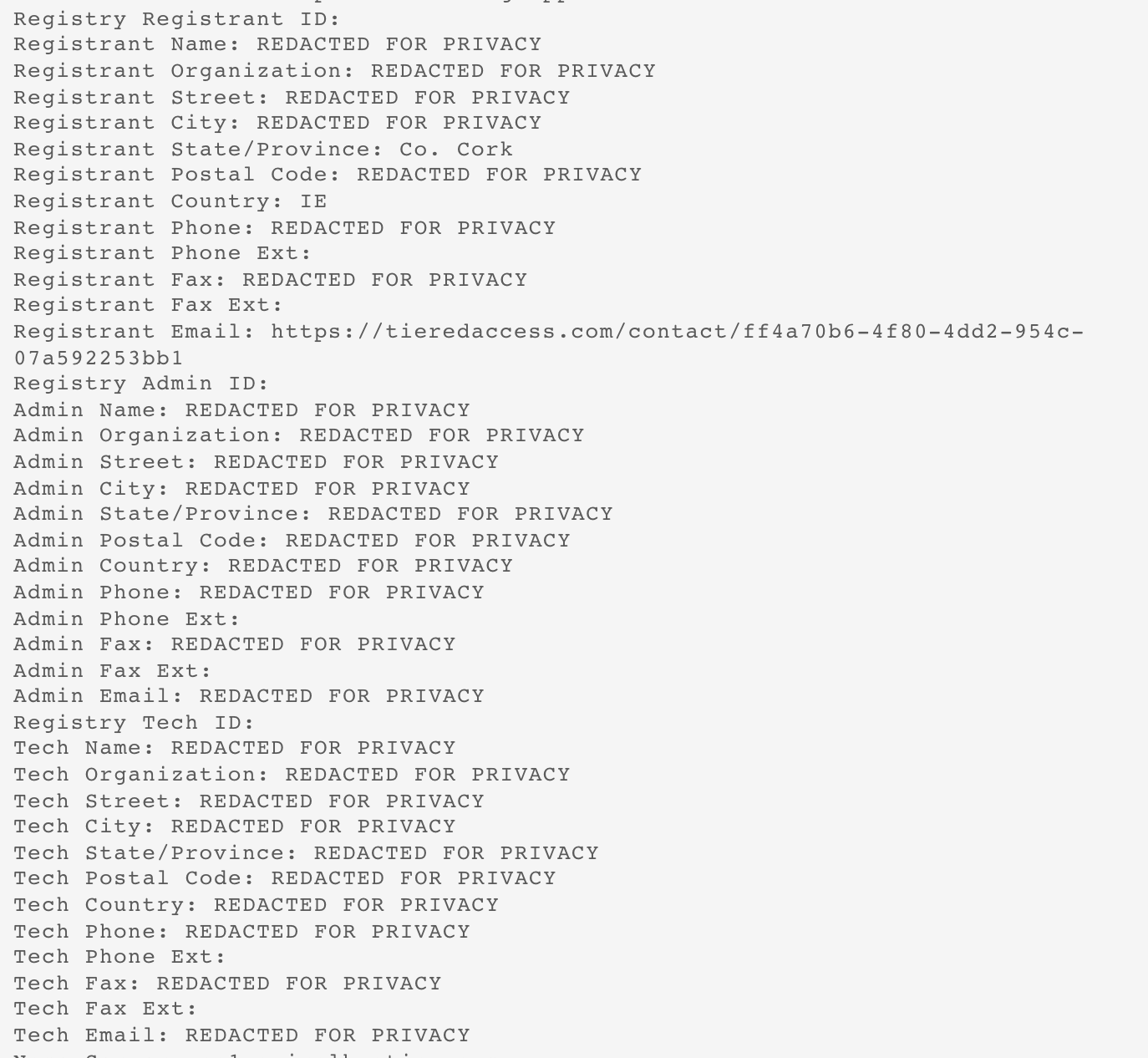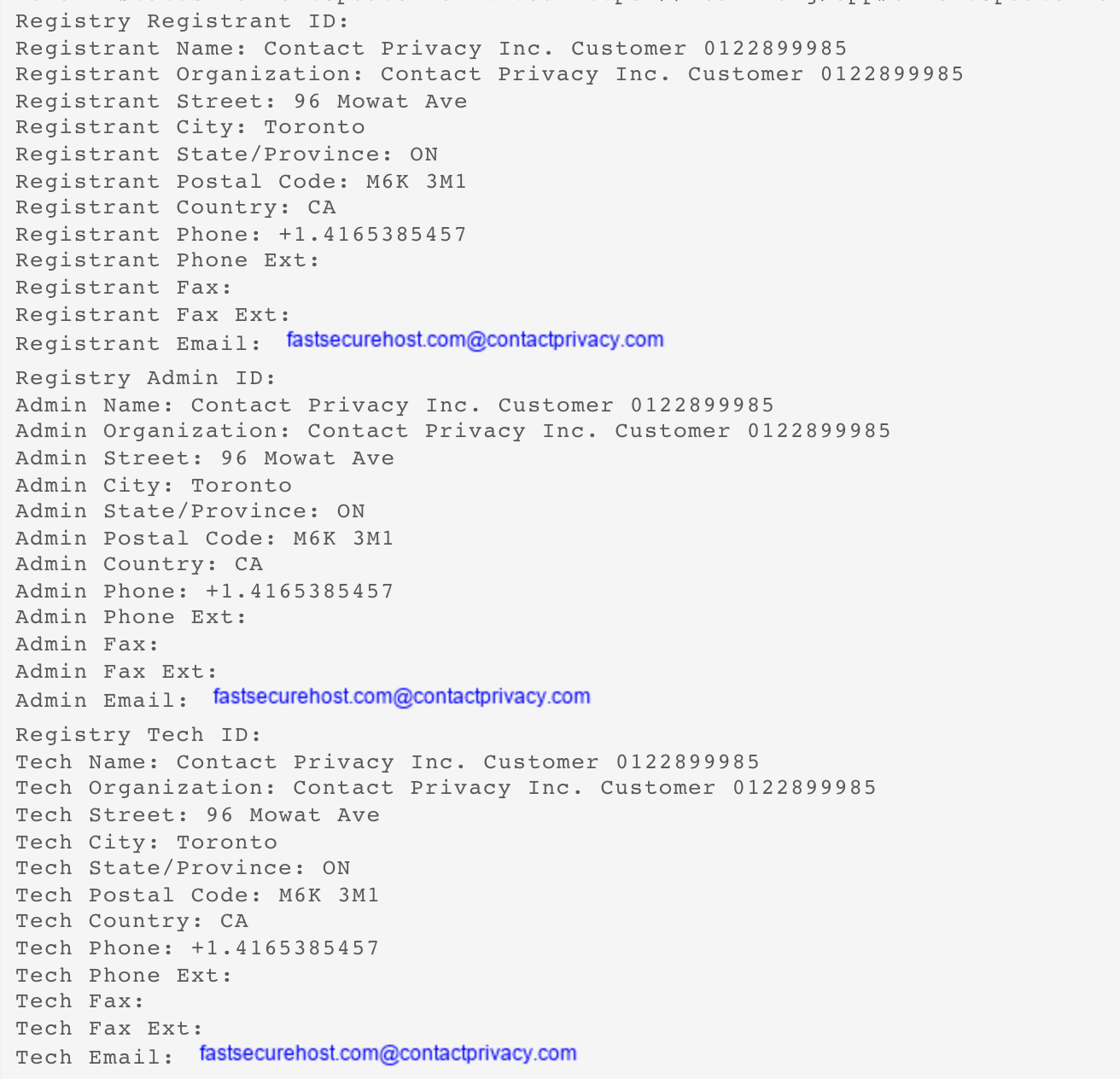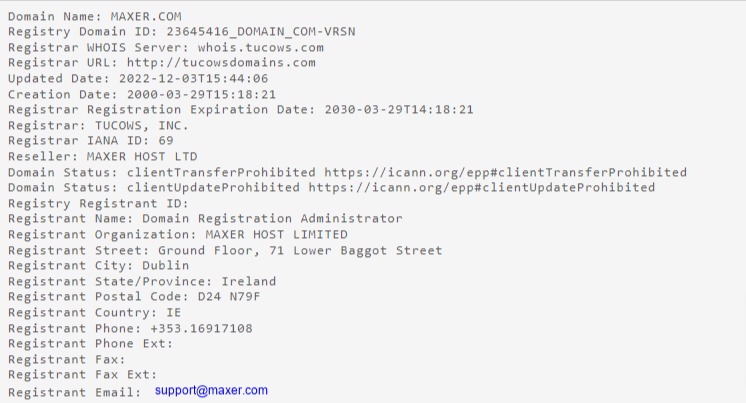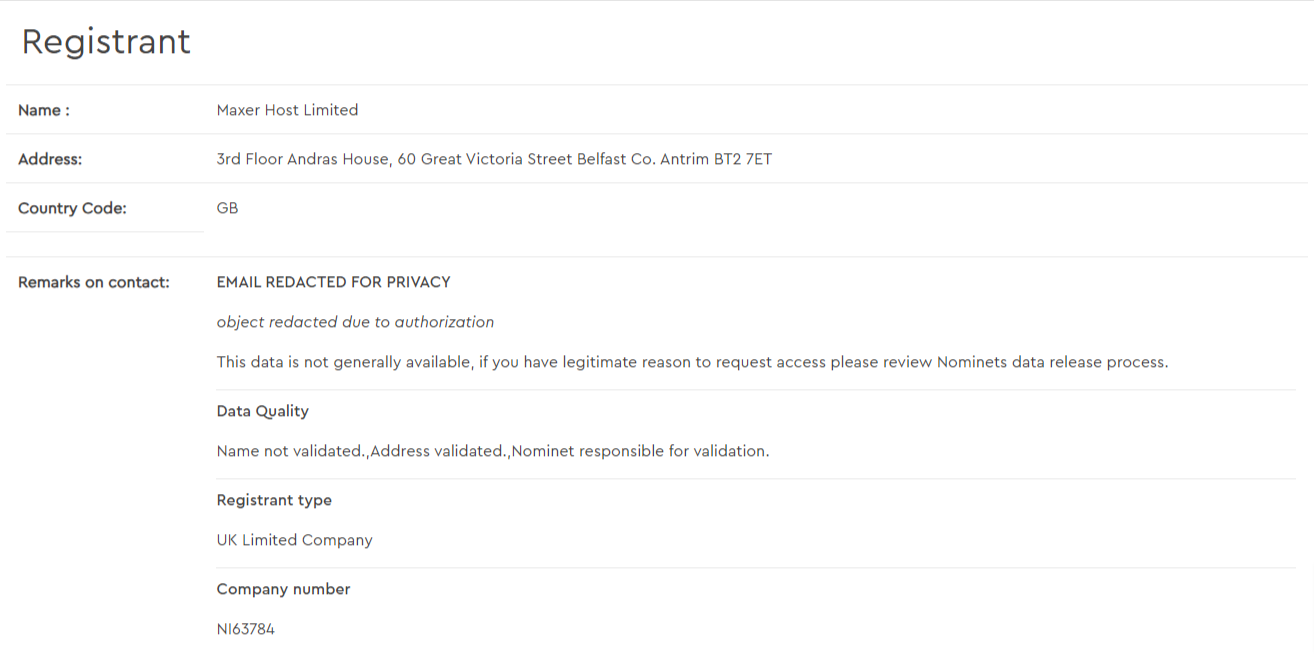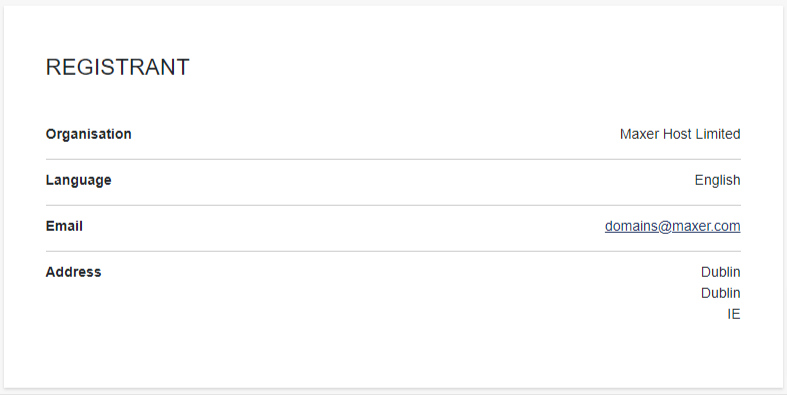The WhoIs database is a directory containing the contact information (name, address, phone number, etc.) of every domain owner. The WhoIs lookup protocol was created by technical teams in 1982 to assist in quickly finding the contact person for each network/domain. As the Internet has grown, the WhoIs system has facilitated many different stakeholders such as domain name registrants, law enforcement agents, intellectual property and trademark owners, businesses and individual users.
Please use a tool like ICANN whois lookup or DomainTools to check the information associated with a domain name.
In May 2018, the European Union introduced the General Data Protection Regulation (GDPR) to strengthen privacy protections. Although GDPR is EU legislation, its requirements had a global impact, and the WHOIS system was updated worldwide to comply with these rules.
In this article, we'll look at the different types of domain names and what WhoIs information is normally displayed.
Domain extensions are divided into gTLDs (generic top level domains) and ccTLDs (country code top level domains). The extensions .com, .net, .info are examples of gTLDs and the extensions .uk, .ie, .eu and .de are examples of ccTLDs.
For gTLDs, there are 3 different ways that WhoIs information can be displayed:
1. Standard Gated WhoIs
The standard service included with domain names (at no extra cost) has almost all information hidden. Here is an example of a domain registration where you can see the registrant is from Ireland. It says the state/province is "Co. Cork" and the country is "IE" (Ireland). This very limited information is the standard output. The registrant's name, street address, phone number and email address are all replaced with "REDACTED FOR PRIVACY". The unredacted information can be requested by authorised parties, such as law enforcement or trademark owners, but not by the general public. For this reason it's called "gated whois".
Example:
2. Privacy Service
For a nominal annual fee, "ID Protection" provides an ex-directory service replacing your personal contact details with those of our WhoIs privacy provider. Third parties can use the website www.contactprivacy.com to send a message to the owner of a domain name with the privacy service. There is no obligation for the domain owner to reply.
You can add ID Protection when registering a new domain name or you can add it subsequently in our client area under Domains -> Manage (near your domain) -> Addons -> ID Protection. If you cannot see the ID Protection addon, then this service may not be available for the respective TLD. Please contact our support team if you cannot find it or if you have any questions.
Below is an example of how the information is displayed:
3. Exposed WhoIs
Upon request, our technical team can expose the contact information for the domain registrant. This can be useful for companies/organisations where it's important that their details are not hidden. For example, to prove they own a domain name and to be transparent to potential customers.
Only the registrant contact information will be exposed. We cannot expose admin and technical contacts at this time.
Please open a support ticket if you would like a domain name that you own to have exposed contact information.
Example:
For ccTLDs, the format looks a bit different. Here are a few examples:
Whois info for an .IE (Irish) domain name
You can use the WeAre.ie whois lookup to check the information for an .ie (Irish) domain name. For limited companies, the whois information will list the company name only. For individual registrants, the whois will display "REDACTED FOR PRIVACY". The WhoIs info on .ie domain names does not list the registrant's name, address, email or phone number.
The whois information will also list the registrar provider and abuse contact details (for third-parties to report spam, phishing and other abuse).
Whois info for a .UK (United Kingdom) domain name
You can use the Nominet whois lookup to check the information for the family of UK domains (such as .co.uk, .me.uk, .org.uk and .uk). All whois information is redacted/hidden by default, unless the domain owner has opted-in to have their details displayed.
You can request an opt-in to having the details for your domain name displayed on whois via Nominet online services. In case of an individual, you can opt-in to displaying your full name and address. In case of a limited company, you can opt-in to displaying your company name and address. The email address and phone number is always redacted/hidden and there is no option to display it. Below is an example where we opted-in to displaying our company name and address.
Whois info for an .EU (European Union) domain name
You can use the eurID whois lookup to check the information for an .eu domain name. It displays the registrant’s name, city, country, and email address, but does not show the street address or building number.
Here is an example:
Updated by WR on 16/01/2026